
JPEGsnoop(格式文件解码工具)
v1.7.5 最新版- 介绍说明
- 下载地址
- 精品推荐
- 相关软件
- 网友评论
JPEGsnoop提供图像解析功能,添加图像到软件就可以自动解析各种数据,可以在软件界面上显示全部图像属性,可以查看图像通道,可以查看图像标记信息,可以查看偏移数据,可以查看注释长度,可以查看图像质量,基础的信息都可以在软件界面上显示,如果你经常分析图像就可以在列表上自由查看各种相片信息以及相机信息;JPEGsnoop软件免费使用,界面的数据都是可以复制保存的,也可以在选项界面开启DHT扩大、隐藏未知的EXIF标记、制造商注释、签名搜索、轻松解析等选项,需要就下载吧!
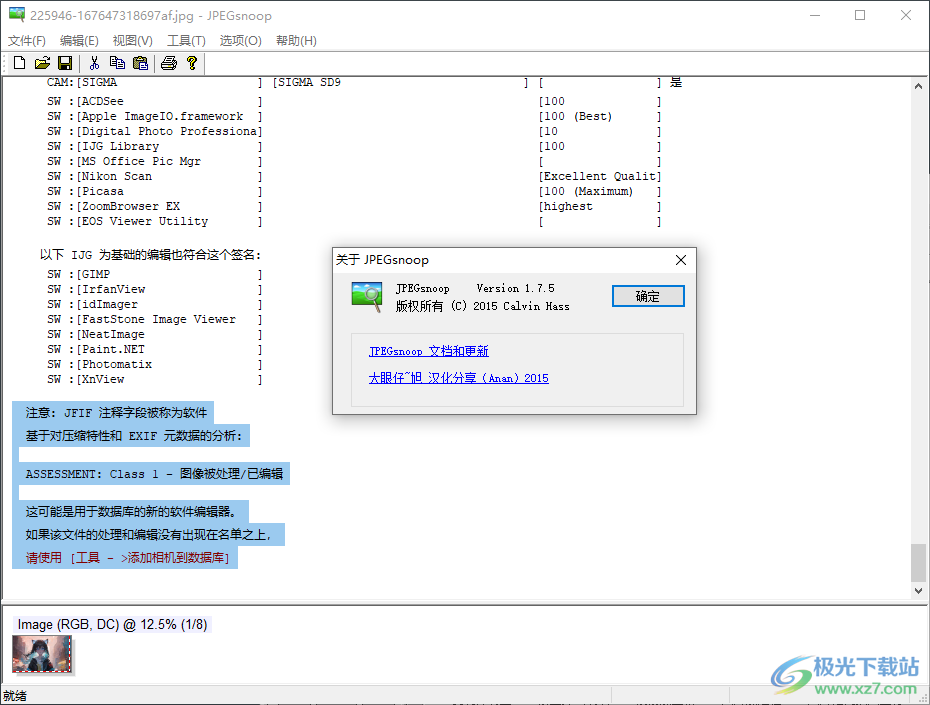
软件功能
1、图像通道:RGB、YCC、R、G、B、Y(灰度)、Cb、Cr
2、支持数据查询功能,可以在列表上搜索数据
3、支持MCU查找文件偏移量设置,支持向前搜索图像,向后搜索图像
4、支持文件覆盖测试功能,可以设置文件偏移量,设置覆盖区域的原始数据
5、可以在软件搜索DQT可执行文件,可以导出JPEG、导出TIFF..
6、支持添加相机/SW到数据库,支持管理本地数据库
软件特色
1、可以在软件解析很多图像数据,可以显示EXIF数据
2、支持DQT(xFFDB)、APP1(xFFE1)、APP13(xFFED)等信息查看
3、支持偏移:0x0000101A、帧标头长度=17、精度=8、行数=287
4、可以查看每条线的样本数=450、图像大小=450 x 287、原始图像方向=横向、Img组件数量=3
使用方法
1、将图像拖动到JPEGsnoop,自动在软件界面显示分析的数据
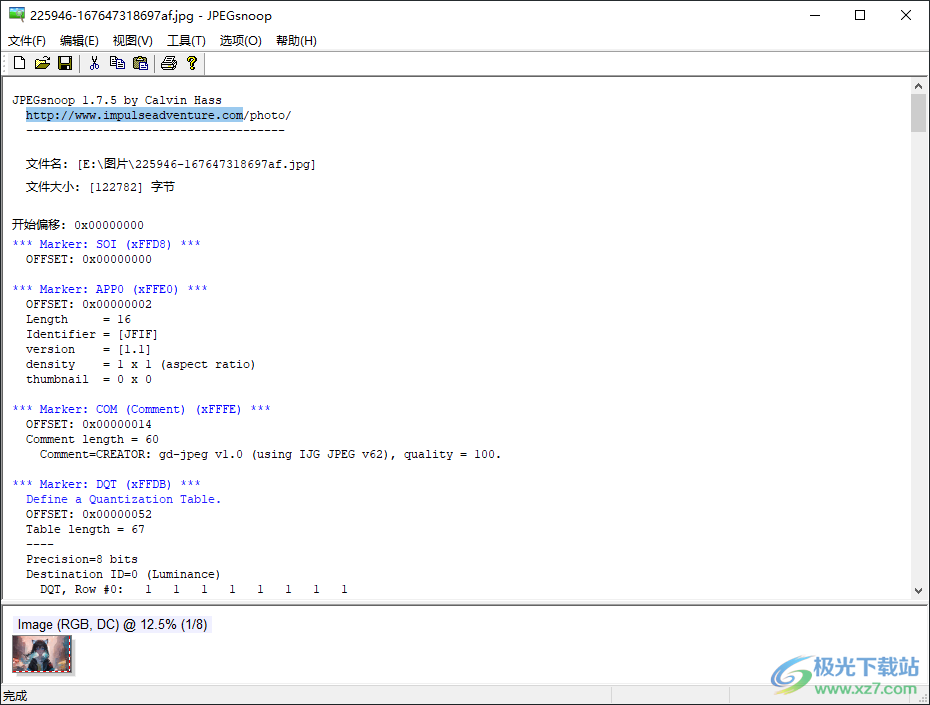
2、批处理
注意1:推荐用于仅文件的备份副本
注意2:对于更快的操作,使用前禁用“解码图像”
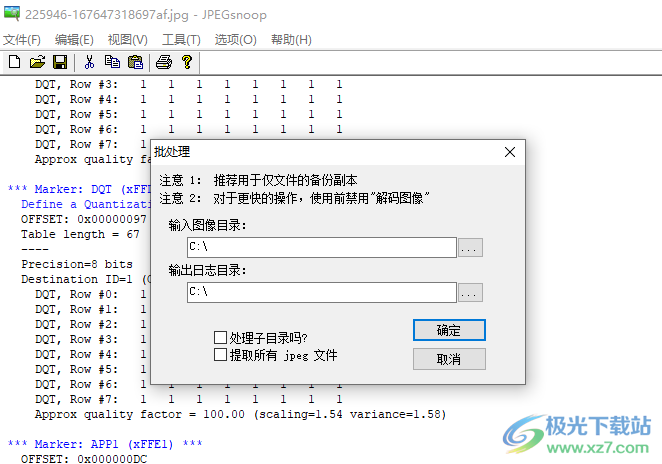
3、偏移设置功能,可以设置十进制的偏移字节,可以设置十进制

4、*** Marker: APP13 (xFFED) ***
OFFSET: 0x00000F6A
Length = 174
Identifier = [photoshop 3.0]
8BIM: [0x0404] Name="" Len=[0x0091] DefinedName="IPTC-NAA record"
IPTC [002:000] Record Version = 2
IPTC [002:080] By-line = ""
IPTC [002:085] By-line Title = ""
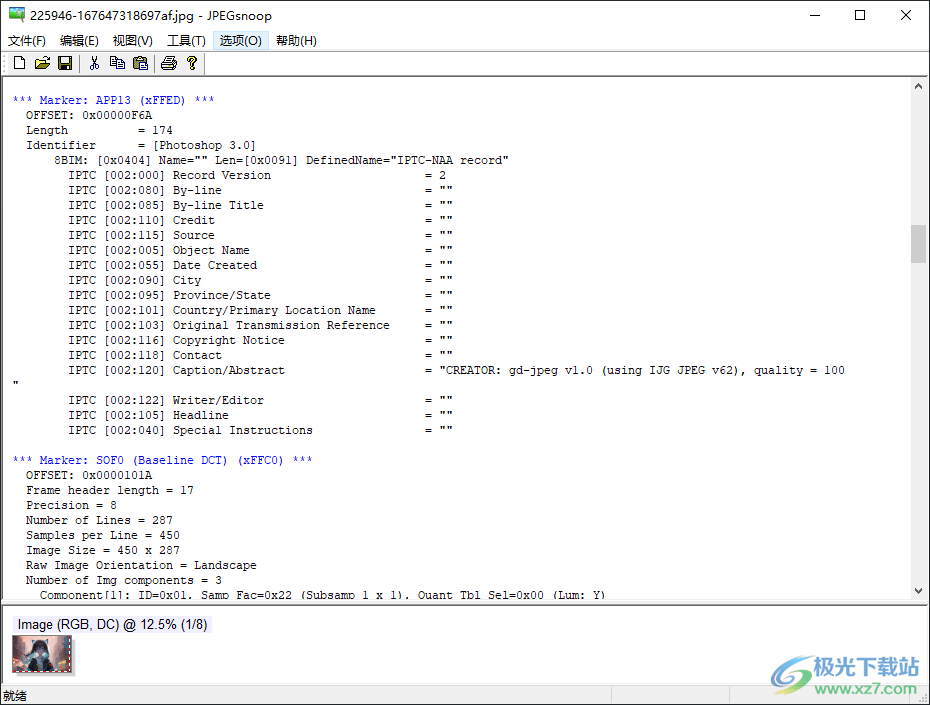
5、*** Marker: SOF0 (Baseline DCT) (xFFC0) ***
OFFSET: 0x0000101A
Frame header length = 17
Precision = 8
Number of Lines = 287
Samples per Line = 450
Image Size = 450 x 287
Raw Image Orientation = Landscape
Number of Img components = 3
Component[1]: ID=0x01, Samp Fac=0x22 (Subsamp 1 x 1), Quant Tbl Sel=0x00 (Lum: Y)
Component[2]: ID=0x02, Samp Fac=0x11 (Subsamp 2 x 2), Quant Tbl Sel=0x01 (Chrom: Cb)
Component[3]: ID=0x03, Samp Fac=0x11 (Subsamp 2 x 2), Quant Tbl Sel=0x01 (Chrom: Cr)

6、*** Marker: DHT (Define Huffman Table) (xFFC4) ***
OFFSET: 0x0000104E
Huffman table length = 181
----
Destination ID = 0
Class = 1 (AC Table)
Codes of length 01 bits (000 total):
Codes of length 02 bits (002 total): 01 02
Codes of length 03 bits (001 total): 03
Codes of length 04 bits (003 total): 00 04 11
Codes of length 05 bits (003 total): 05 12 21
Codes of length 06 bits (002 total): 31 41
Codes of length 07 bits (004 total): 06 13 51 61
Codes of length 08 bits (003 total): 07 22 71

7、Marker: DHT (Define Huffman Table) (xFFC4) ***
OFFSET: 0x00001105
Huffman table length = 31
----
Destination ID = 1
Class = 0 (DC / Lossless Table)
Codes of length 01 bits (000 total):
Codes of length 02 bits (003 total): 00 01 02
Codes of length 03 bits (001 total): 03
Codes of length 04 bits (001 total): 04
Codes of length 05 bits (001 total): 05
Codes of length 06 bits (001 total): 06
Codes of length 07 bits (001 total): 07
Codes of length 08 bits (001 total): 08
Codes of length 09 bits (001 total): 09
Codes of length 10 bits (001 total): 0A
Codes of length 11 bits (001 total): 0B

8、Marker: SOS (Start of Scan) (xFFDA) ***
OFFSET: 0x000011DD
Scan header length = 12
Number of img components = 3
Component[1]: selector=0x01, table=0(DC),0(AC)
Component[2]: selector=0x02, table=1(DC),1(AC)
Component[3]: selector=0x03, table=1(DC),1(AC)
Spectral selection = 0 .. 63
Successive approximation = 0x00
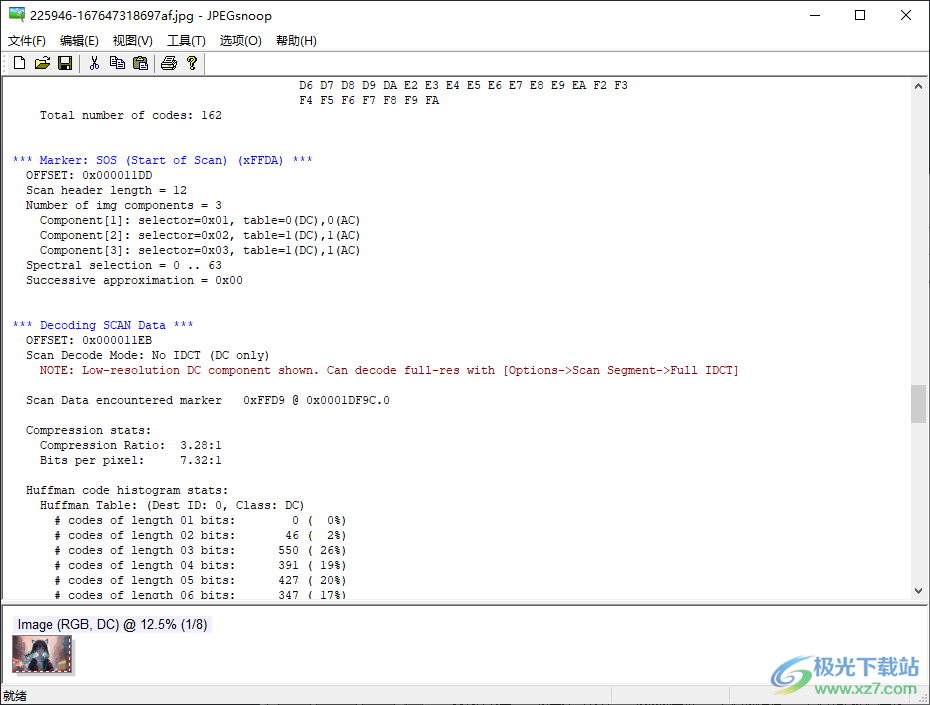
9、注意: JFIF 注释字段被称为软件
基于对压缩特性和 EXIF 元数据的分析:
ASSESSMENT: Class 1 - 图像被处理/已编辑
这可能是用于数据库的新的软件编辑器。
如果该文件的处理和编辑没有出现在名单之上,请使用 [工具 - >添加相机到数据库]

下载地址
- Pc版
JPEGsnoop(格式文件解码工具) v1.7.5 最新版
本类排名
本类推荐
装机必备
换一批- 聊天
- qq电脑版
- 微信电脑版
- yy语音
- skype
- 视频
- 腾讯视频
- 爱奇艺
- 优酷视频
- 芒果tv
- 剪辑
- 爱剪辑
- 剪映
- 会声会影
- adobe premiere
- 音乐
- qq音乐
- 网易云音乐
- 酷狗音乐
- 酷我音乐
- 浏览器
- 360浏览器
- 谷歌浏览器
- 火狐浏览器
- ie浏览器
- 办公
- 钉钉
- 企业微信
- wps
- office
- 输入法
- 搜狗输入法
- qq输入法
- 五笔输入法
- 讯飞输入法
- 压缩
- 360压缩
- winrar
- winzip
- 7z解压软件
- 翻译
- 谷歌翻译
- 百度翻译
- 金山翻译
- 英译汉软件
- 杀毒
- 360杀毒
- 360安全卫士
- 火绒软件
- 腾讯电脑管家
- p图
- 美图秀秀
- photoshop
- 光影魔术手
- lightroom
- 编程
- python
- c语言软件
- java开发工具
- vc6.0
- 网盘
- 百度网盘
- 阿里云盘
- 115网盘
- 天翼云盘
- 下载
- 迅雷
- qq旋风
- 电驴
- utorrent
- 证券
- 华泰证券
- 广发证券
- 方正证券
- 西南证券
- 邮箱
- qq邮箱
- outlook
- 阿里邮箱
- icloud
- 驱动
- 驱动精灵
- 驱动人生
- 网卡驱动
- 打印机驱动
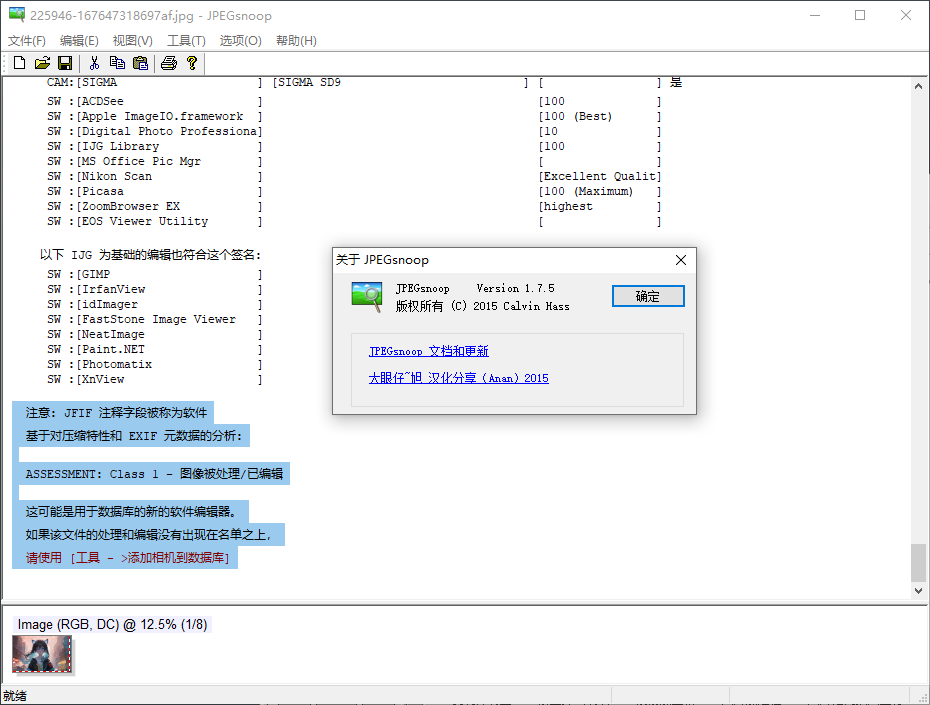


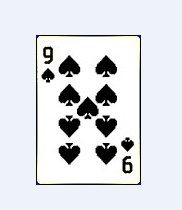














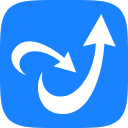















网友评论