
fbinsttool(制作多启动u盘软件)
v1.7 免费版- 介绍说明
- 下载地址
- 精品推荐
- 相关软件
- 网友评论
fbinsttool工具可以帮助用户制作fba文件,从而在U盘上配置多个启动盘,如果你的电脑有fba类型的启动镜像就可以加载到这款软件制作启动盘,方便用户启动不同的镜像数据,软件功能还是很丰富的,可以在软件数据管理菜单界面创建新的fba文件,随后导入镜像或者数据文件就可以开始编辑fba信息,编辑完毕的启动文件就可以添加到U盘启动,软件也可以执行U盘格式化、查看MBR、修复MBR、设置MBR参数、查看分区表、检查数据结构,需要就下载吧!
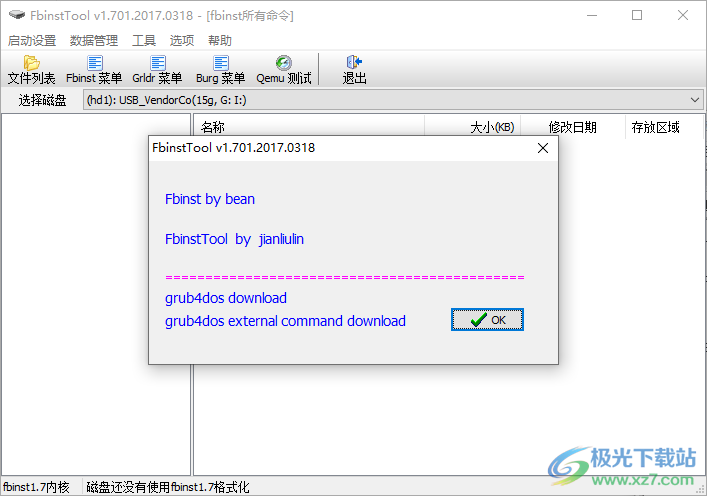
软件功能
1、fbinsttool工具可以帮助用户制作fba文件,可以将多种镜像添加到软件
2、支持img;*.ima;*.xpm;*.iso;*.fba;*.mod等类型的镜像加载
3、可以在软件查看文件列表,可以查看添加到fba的资源
4、也可以显示Fbinst菜单、Grldr菜单、Burg菜单、Qemu测试
5、支持备份功能,将U盘插入电脑就可以选择备份第一扇区(MBR)
6、也可以对gzip压缩、lzma压缩,这行程打包grldr外部命令
7、可以在工具菜单界面查看ghost密码、查看软盘镜像参数、更新grldr
软件特色
1、fbinsttool工具可以将启动镜像添加到U盘,方便用户在U盘上加载各种应用程序
2、可以在软件对U盘执行格式化,可以配置格式化参数,将数据分区格式化为fat16
3、提供丰富的命令内容,如果你习惯使用命令就可以在帮助界面查看fbinst命令
4、可以列出系统中的所有磁盘,可以使用mbr的调试版本
使用说明
1、打开fbinsttool工具可以在这里查看命令内容,可以查看关于软件的信息
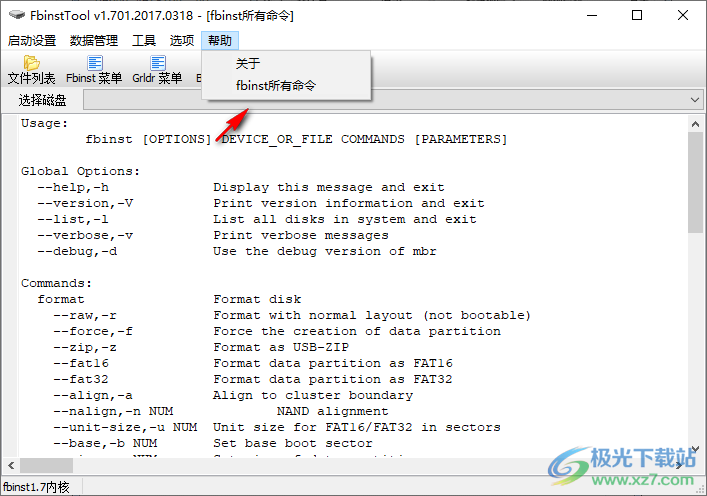
2、连接到你的设备就可以点击格式化功能,可以将设备数据清空,保证可以正常写入镜像
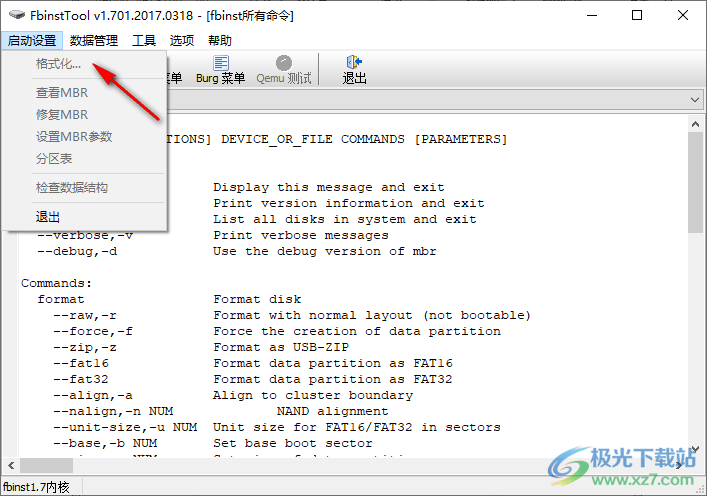
3、需要通过需要通过fba制作启动盘,直接在软件新建fba文件,随后写入到U盘

4、提供备份功能,可以选择备份第一扇区(MBR),可以选择恢复数据
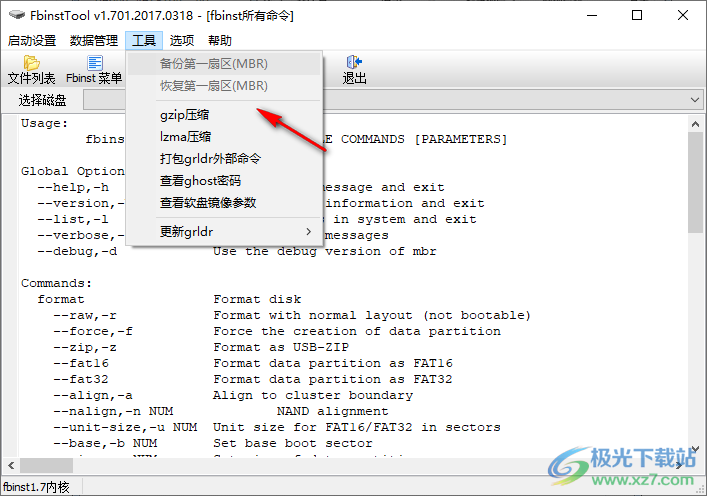
5、备份的数据保存为(hd1)_USB_VendorCo(15g)011309_Mbr.pt
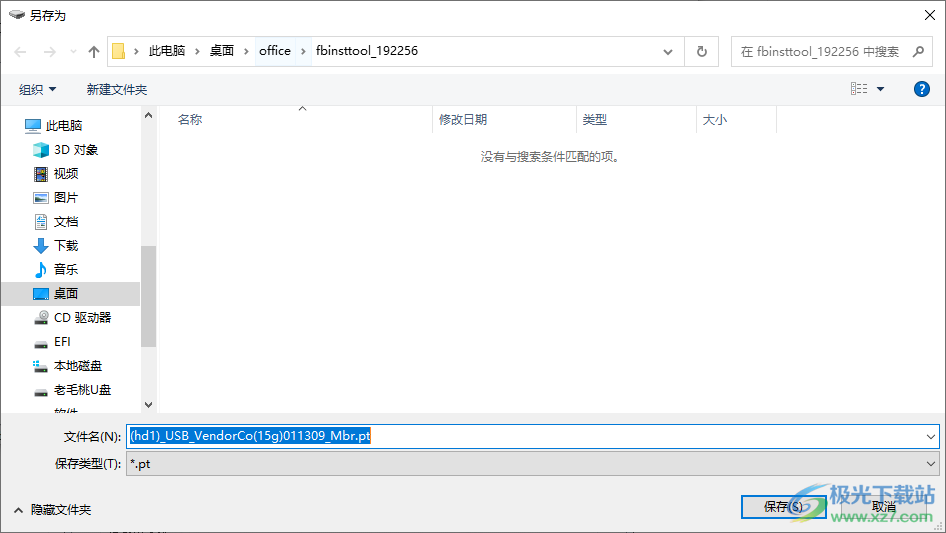
6、软件设置界面,支持设置中文和英文,支持:
FBA文件关联
MOD文件关联
gho文件关联
LZMA压缩关联
显示所有磁盘
树状文件结构
设置Qemu内存
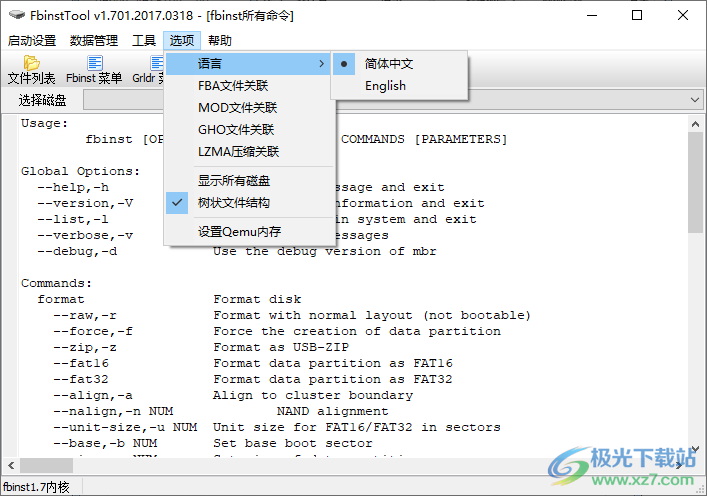
7、这里是格式化参数设置界面,支持重置磁盘、UD主分区、强行格式、UD扩展区
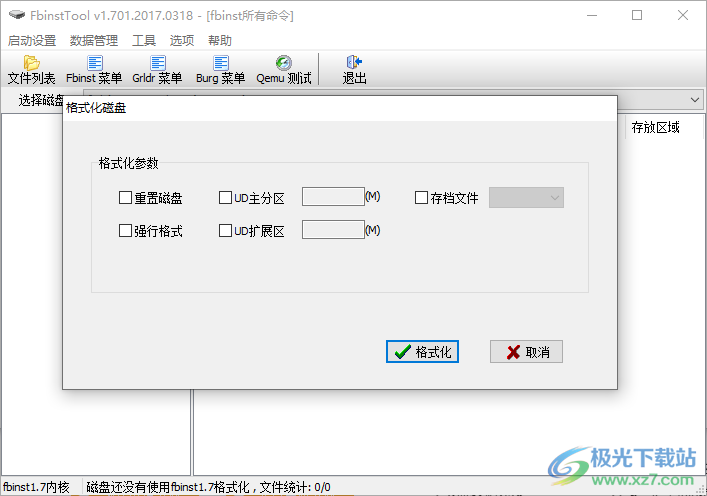
8、分区表查看界面,通过启动设置菜单项查看MBR,最终结果files(文件)依次是fb.cfg、grldr、OPE.ISO、日常数据区.img、其它PE.img
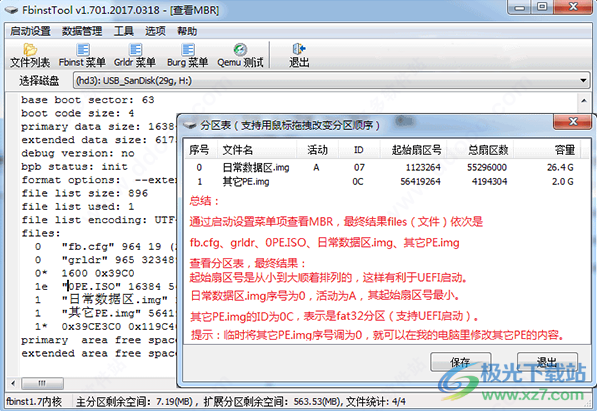
fbinst所有命令
Usage:
fbinst [OPTIONS] DEVICE_OR_FILE COMMANDS [PARAMETERS]
Global Options:
--help,-h Display this message and exit
--version,-V Print version information and exit
--list,-l List all disks in system and exit
--verbose,-v Print verbose messages
--debug,-d Use the debug version of mbr
Commands:
format Format disk
--raw,-r Format with normal layout (not bootable)
--force,-f Force the creation of data partition
--zip,-z Format as USB-ZIP
--fat16 Format data partition as FAT16
--fat32 Format data partition as FAT32
--align,-a Align to cluster boundary
--nalign,-n NUM NAND alignment
--unit-size,-u NUM Unit size for FAT16/FAT32 in sectors
--base,-b NUM Set base boot sector
--size,-s NUM Set size of data partition
--primary,-p NUM Set primary data size
--extended,-e NUM Set extended data size
--list-size,-l NUM Set size of file list
--max-sectors NUM Set maximum number of sectors per read
--chs Force chs mode
--archive FILE Initialize fb using archive file
restore Try to restore fb mbr
update Update boot code
sync Synchronize disk information
--copy-bpb Copy bpb from the first partition
--reset-bpb Reset bpb to inital state
--clear-bpb Clear bpb
--max-sectors NUM Set maximum number of sectors per read
--chs Force chs mode
--zip,-z Format as USB-ZIP
info Show disk information
clear Clear files
add NAME [FILE] Add/update file item
--extended,-e Store the file in extended data area
--syslinux,-s Patch syslinux boot file
add-menu NAME FILE Add/update menu file
--append,-a Append to existing menu file
--string,-s The menu items are passed as command argument
resize NAME SIZE Resize/create file item
--extended,-e Store the file in extended data area
--fill,-f NUM Set fill character for expansion
copy OLD NEW Copy file item
move OLD NEW Move file item
export NAME [FILE] Export file item
remove NAME Remove file item
cat NAME Show the content of text file
cat-menu NAME Show the content of menu file
pack Pack free space
check Check primary data area for inconsistency
save FILE Save to archive file
--list-size,-l NUM Set size of file list
load FILE Load from archive file
create Create archive file
--primary,-p NUM Set primary data size
--extended,-e NUM Set extended data size
--list-size,-l NUM Set size of file list
下载地址
- Pc版
fbinsttool(制作多启动u盘软件) v1.7 免费版
本类排名
本类推荐
装机必备
换一批- 聊天
- qq电脑版
- 微信电脑版
- yy语音
- skype
- 视频
- 腾讯视频
- 爱奇艺
- 优酷视频
- 芒果tv
- 剪辑
- 爱剪辑
- 剪映
- 会声会影
- adobe premiere
- 音乐
- qq音乐
- 网易云音乐
- 酷狗音乐
- 酷我音乐
- 浏览器
- 360浏览器
- 谷歌浏览器
- 火狐浏览器
- ie浏览器
- 办公
- 钉钉
- 企业微信
- wps
- office
- 输入法
- 搜狗输入法
- qq输入法
- 五笔输入法
- 讯飞输入法
- 压缩
- 360压缩
- winrar
- winzip
- 7z解压软件
- 翻译
- 谷歌翻译
- 百度翻译
- 金山翻译
- 英译汉软件
- 杀毒
- 360杀毒
- 360安全卫士
- 火绒软件
- 腾讯电脑管家
- p图
- 美图秀秀
- photoshop
- 光影魔术手
- lightroom
- 编程
- python
- c语言软件
- java开发工具
- vc6.0
- 网盘
- 百度网盘
- 阿里云盘
- 115网盘
- 天翼云盘
- 下载
- 迅雷
- qq旋风
- 电驴
- utorrent
- 证券
- 华泰证券
- 广发证券
- 方正证券
- 西南证券
- 邮箱
- qq邮箱
- outlook
- 阿里邮箱
- icloud
- 驱动
- 驱动精灵
- 驱动人生
- 网卡驱动
- 打印机驱动
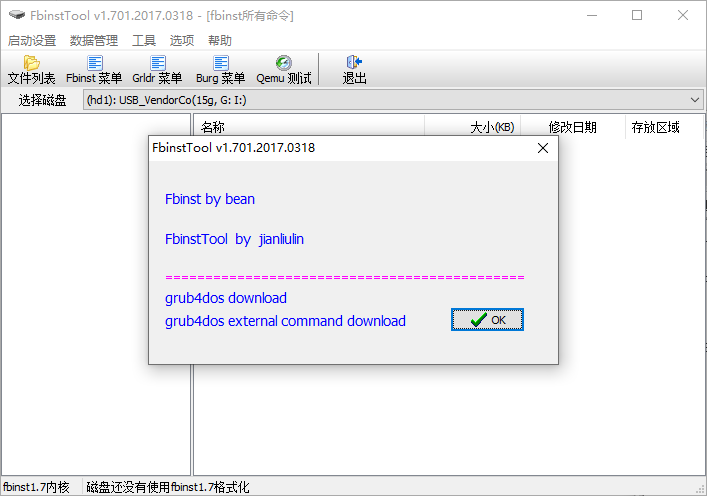

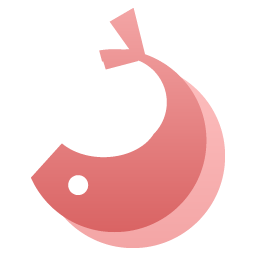
















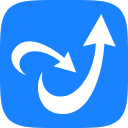
















网友评论