
mgosoft pdf password remover软件
v9.8.5 绿色版- 软件大小:966.00 KB
- 软件语言:简体中文
- 更新时间:2024-09-21
- 软件类型:国产软件 / 加密解密
- 运行环境:WinAll, WinXP, Win7, Win10
- 软件授权:免费软件
- 官方主页:https://www.xz7.com
- 软件等级 :
- 介绍说明
- 下载地址
- 精品推荐
- 相关软件
- 网友评论
mgosoft pdf password remover最新版可以帮助用户快速移除pdf文件中的密码,让你能够打开各种类型的pdf文档,强大的解密功能保障pdf文件完整性,软件体积小巧使用简单。
mgosoft pdf password remover软件介绍
Mgosoft PDF Password Remover 中文汉化版是一个简单的独立应用程序,可用于删除 Adobe Acrobat PDF文件的安全性密码。它可以帮助您从不允许编辑,更改,打印,复制,添加注释等的原始PDF文件生成没有密码的PDF文件。

mgosoft pdf密码工具特色
-优化大PDF文件的解密速度
-优化特殊PDF表单处理
-从加密的PDF文件中移除安全设置
-从某些PDF文件恢复损坏的注释
-自动修复某些损坏的PDF文件
-提供手动使用或包含在脚本中的命令行应用程序
-从命令进行多文件批量操作
软件功能
-优化大型 PDF 文件的解密速度。
-优化特殊PDF表单的处理。
-设置文档标题,主题,作者和关键字选项。
-独立程序。不需要 Adobe Acrobat 或 Reader。
-解密受所有者/主密码保护的 PDF 文件。
-仅当您具有 PDF 文件的用户/打开密码时,才从 PDF 文件中删除用户/打开密码。
-解密保护的 Adobe Acrobat PDF 文件,删除打印,编辑,复制的限制。
-从加密的 PDF 文件中删除安全设置。
-可以删除 40 和 128 位加密所有者密码。
-支持 128 位 AES 保护的 PDF 文件。
-可以删除 AES 加密所有者密码。
-软件支持拖放,支持添加水印。
-可以在所有 Windows 版本(包括 Windows 10 的最新版本)中使用它。
命令介绍
-i
-o
-l
-u
-w
-ft
-fs
-fa
-fk
-fc
-fp
-st
-ss
-sc
-sp
1 = Stamps on the Top-Left of the page. (default)
2 = Stamps on the Top-Center of the page.
3 = Stamps on the Top-Right of the page.
4 = Stamps on the Right-Center of the page.
5 = Stamps on the Right-Bottom of the page.
6 = Stamps on the Bottom-Center of the page.
7 = Stamps on the Left-Bottom of the page.
8 = Stamps on the Left-Center of the page.
9 = Stamps on the Center of the page.
下载地址
- Pc版
mgosoft pdf password remover软件 v9.8.5
本类排名
本类推荐
装机必备
换一批- 聊天
- qq电脑版
- 微信电脑版
- yy语音
- skype
- 视频
- 腾讯视频
- 爱奇艺
- 优酷视频
- 芒果tv
- 剪辑
- 爱剪辑
- 剪映
- 会声会影
- adobe premiere
- 音乐
- qq音乐
- 网易云音乐
- 酷狗音乐
- 酷我音乐
- 浏览器
- 360浏览器
- 谷歌浏览器
- 火狐浏览器
- ie浏览器
- 办公
- 钉钉
- 企业微信
- wps
- office
- 输入法
- 搜狗输入法
- qq输入法
- 五笔输入法
- 讯飞输入法
- 压缩
- 360压缩
- winrar
- winzip
- 7z解压软件
- 翻译
- 谷歌翻译
- 百度翻译
- 金山翻译
- 英译汉软件
- 杀毒
- 360杀毒
- 360安全卫士
- 火绒软件
- 腾讯电脑管家
- p图
- 美图秀秀
- photoshop
- 光影魔术手
- lightroom
- 编程
- python
- c语言软件
- java开发工具
- vc6.0
- 网盘
- 百度网盘
- 阿里云盘
- 115网盘
- 天翼云盘
- 下载
- 迅雷
- qq旋风
- 电驴
- utorrent
- 证券
- 华泰证券
- 广发证券
- 方正证券
- 西南证券
- 邮箱
- qq邮箱
- outlook
- 阿里邮箱
- icloud
- 驱动
- 驱动精灵
- 驱动人生
- 网卡驱动
- 打印机驱动


















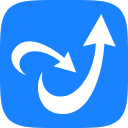

















网友评论